Top tips for recording your presentations...
Since the rise of Covid-19 the business world has been largest pushed online in order to maintain distancing and encourage safer working practices for all. A necessary part of this, for many businesses, in the embracing of technology as an integral part of their day to day running, communication, marketing and sales.
For many people, this pushes them out of their comfort zone and requires the development of some new skills – or the confidence to try these new methods. Nobody really likes to hear or see them selves played back on a video, but it has become a necessary part of so many jobs.
Having confidence in your recorded presentations can be greatly increased by following a few simple checks – many of which can be set up in advance, or if not, adjusted and your presentation re-recorded as necessary – remember: you can have as many takes as you need to get it to a point where you are happy with your presentation!
Below we run through some simple checks and considerations when setting up to record.
Preparation – it’s all about the setup…
1. Position
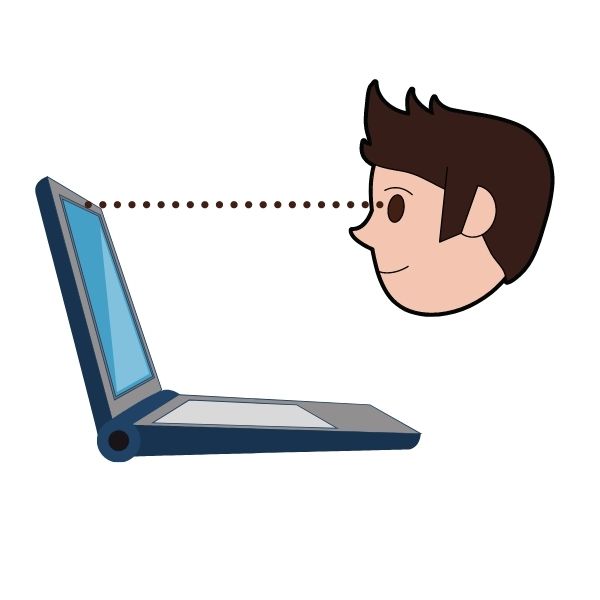
The correct positioning your laptop or phone is paramount. The device should be elevated so that the camera is at eye height and positioned directly in front of you. The forward facing camera on a phone will give a better quality video than the face cam.
If the camera is lower than your eyes you will be looking down into the camera, and that is not a flattering angle for anybody!
2. Background

With your camera in position take a look at your background. Is it tidy and organized? Is it the right look and feel you want to achieve for your presentation? Are there any light sources in the field of view? Any light emitting devices should be removed, plus any items that might create a glare or reflection. Check for light fittings overhead or lamps.
Check for any personal items that may appear in the background – simple backdrops, such as a plain backdrop or wall work really well.
3. Lighting
The right lighting can elevate your video from OK to fantastic! Try using a desk lamp, floor lamp or work light to illuminate yourself and position it either directly in front or slightly off to the side to reduce glare on your backdrop.
4. Test Everything!
Once you are confident with your presentation and are ready to start recording – STOP! Don’t attempt to jump straight in – first do a quick check that your setup is working and you are happy with the lighting, background and sound levels.
Run through the first minute of your presentation recording and then review both the video and the audio.
5. Review & Adjust
We know it can be uncomfortable at first, but it is the only way to make sure your video is the best it can be!
While recording, make sure you look at the laptop/phone camera and not the screen, as much as possible.

Try not to read slides or text verbatim off a screen, it will be more natural, and easier to watch if you are relaxed in your speaking style.
Try and stay centred in the cameras and do not lean out of the frame at any point.
Are there any reflections of distractions in the background that ytou missed? IF there are, move or adjust them as necessary.
Listen back to the audio and ensure you can be clearly heard. Ideally there should be no background noise, we suggest using wired or wireless headphones to improve your audio quality.

6. Record your message
Once you are happy with your setup you are ready to go! Try to relax and don’t put too much pressure on yourself , you can always do-over that’s the beauty of digital!
Looking to produce professionally filmed & edited videos? At our EBISS Inc. office in Illinois, we have a custom built stage and sound and light staging allowing our AV partners at Luxe Productions to create professional, high quality video presentations or livestream events. Please get in touch if you would like to find out more about the wide range of video production services available.
Call us on 815 516 5084 for more details, or email derek@ebiss-usa.com
